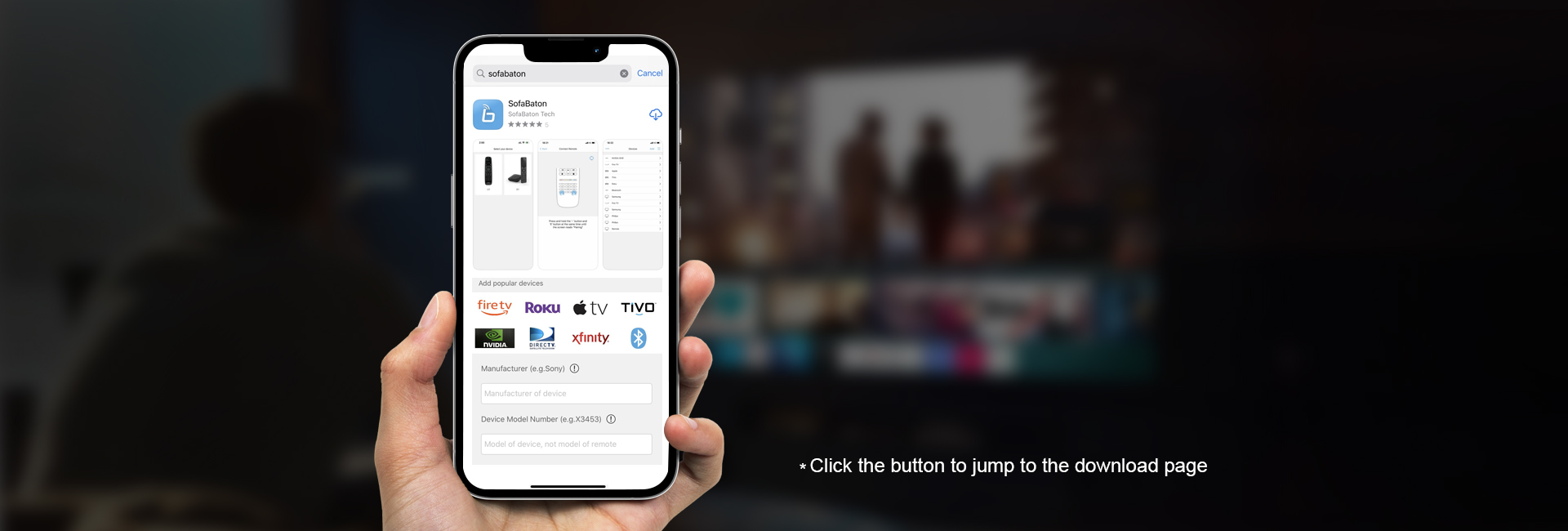
There is still so much to be improved for us.Please feel free to Contact us if you have some more questions, thank you for your understanding and patience.
There is still so much to be improved for us.Please feel free to Contact us if you have some more questions, thank you for your understanding and patience.